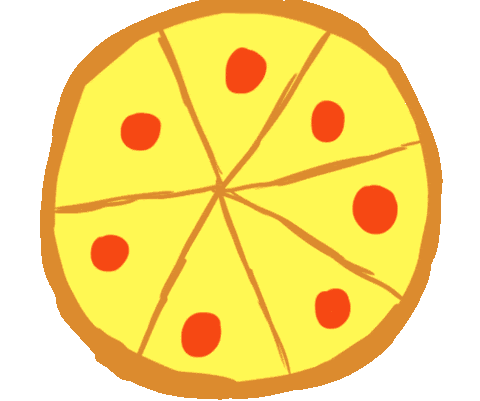Snow Rider 3D Pizza Edition
What is Snow Rider 3D?
Snow Rider 3D is an exhilarating snowboarding game that puts you in control of a skilled rider tackling challenging mountain courses. With stunning 3D graphics and responsive controls, this game offers an immersive winter sports experience that combines speed, skill, and style.
More Pizza Edition Games!

2048
Merge, Plan, Conquer!

GunSpin
Spin, Aim, Shoot!

PolyTrack
Navigate the Polygon Paradise

Retro Bowl College
Lead Your Team to Victory!

Basketball Stars
Become a Hoops Legend!

Crazy Cars
Race Beyond Your Wildest Dreams!
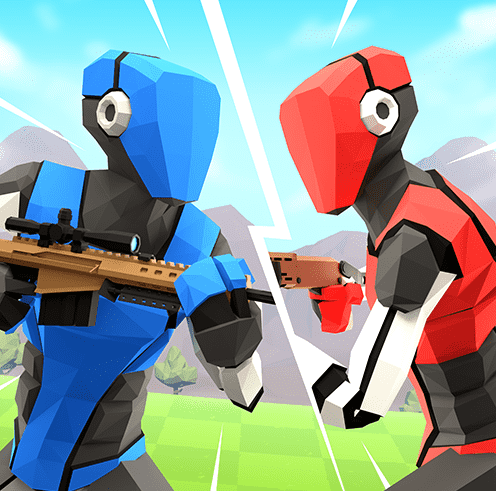
1v1.LOL
Build, Shoot, Conquer!
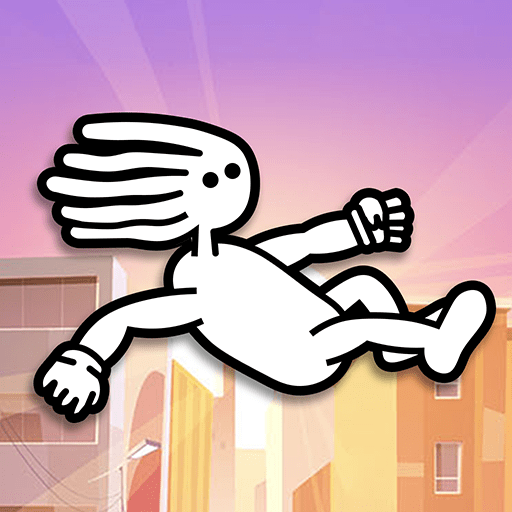
Dreadhead Parkour
Run, Jump, and Conquer the City!
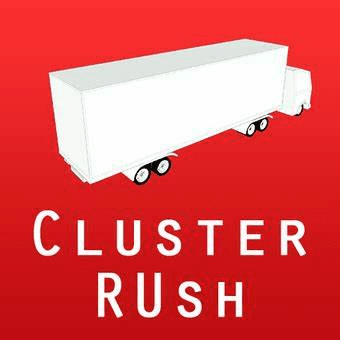
ClusterRush
Chaos at Every Jump!

Snow Rider 3D
Shred the Slopes!

Gladihoppers
Battle for Glory!
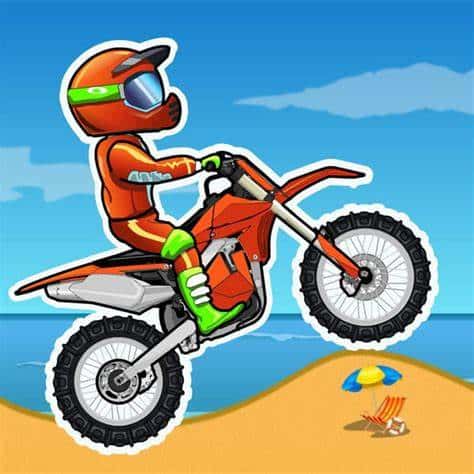
Moto X3M 3
Ride, Flip, Win!
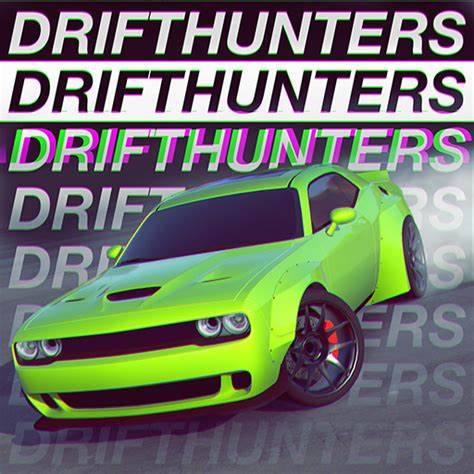
Drift Hunters
Drift, Customize, Conquer!

A Small World Cup
Kick, Score, Win!

Deadly Decent
Survive the Descent!

Block Blast
Match, Pop, Score!

Subway Surfers
Run, Surf, Explore!

Cookie Clicker
Click, Bake, Conquer!
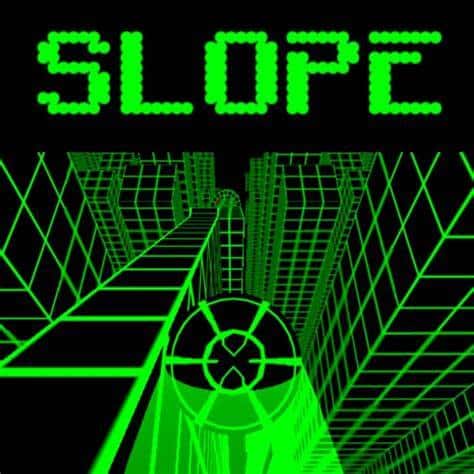
Slope
Roll, Dodge, Survive!

Golf Orbit
Swing for the Stars!

Escape Road
Draw Your Way to Safety!
Features of Snow Rider 3D Pizza Edition
- Realistic 3D snowboarding physics
- Multiple challenging courses
- Variety of tricks and stunts to master
- Dynamic weather and lighting effects
- Customizable character and snowboard options
- Time trial and freestyle modes
How to Play Snow Rider 3D
Use the arrow keys or WASD to control your snowboarder's direction and speed. Press the spacebar to jump and perform tricks. Your goal is to reach the end of each course as quickly as possible while performing tricks to earn points. Avoid obstacles like trees and rocks, and use ramps to gain air for big stunts.
Tips and Tricks for Snow Rider 3D Pizza Edition
- Learn the basics of control before attempting complex tricks
- Use small jumps to practice timing before tackling larger ones
- Combine different tricks for higher scores
- Pay attention to the course layout to anticipate upcoming obstacles
- Experiment with different routes to find the fastest path
- Balance speed with control - going too fast can lead to crashes
FAQs: Snow Rider 3D Pizza Edition
Yes, Snow Rider 3D is free to play on Pizza Edition.
Snow Rider 3D is optimized for desktop play, but may work on some mobile devices with touch controls.
Yes, Snow Rider 3D typically includes time trial modes for racing and freestyle modes for performing tricks and earning points.
Many versions of Snow Rider 3D offer customization options for characters and snowboards. Check the in-game menu for available options.
Tricks are usually performed by pressing the jump button (spacebar) and directional keys while in the air. Experiment with different combinations to discover various tricks.
The version on Pizza Edition is primarily single-player, but you can compete against your own best times and scores.